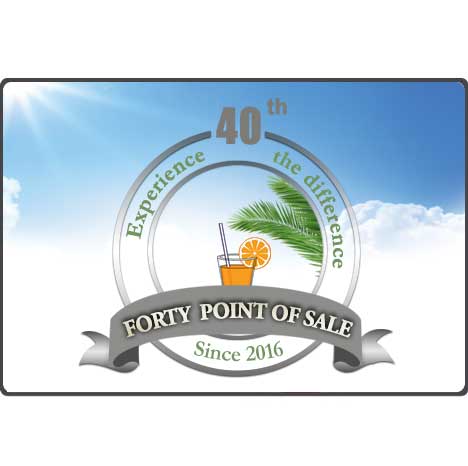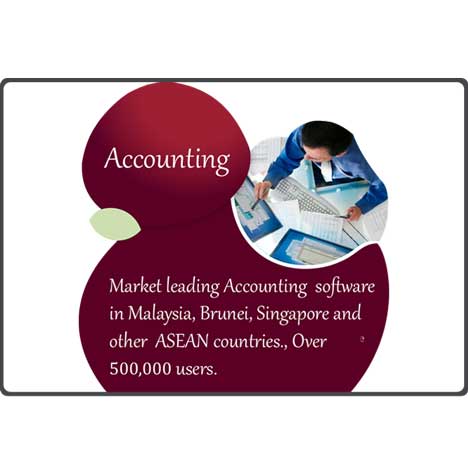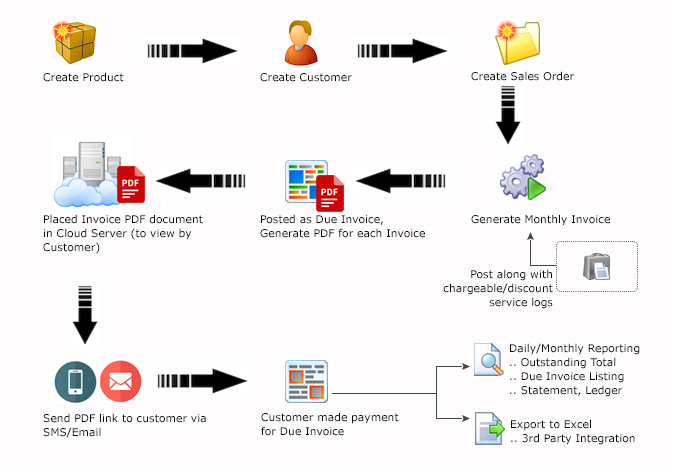
![]() Master File Setup
Master File Setup
Create (Items, Product, Promotion, Bank, Area, Township, Service items, Customers, Company profile, etc…)
![]() Sales Order
Sales Order
Create sales order based on customer purchase, attach customer with associated sales order for billing.
![]() Generate Invoice
Generate Invoice
Set month-end date for the billing process, generate invoices on the cut-off date, invoices will be posted as Account receivable. Invoices will not be generated for customer with sufficient balance.
![]() Generate each Invoice as PDF
Generate each Invoice as PDF
For mailing or printing, system generates each PDF file for each invoice, than uploaded to central cloud server later to view by customer.
![]() Send reminder to customer via sms/email
Send reminder to customer via sms/email
Each stored PDF link are than sent to respective customer via sms/email services, depend on customer preference, upon reaching customer can open the link to see their due invoice amount.
![]() Customer pay their due Invoice amount
Customer pay their due Invoice amount
Customer made their payment through bank or any available forms, payments are than offset from Account receivable list.